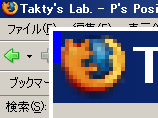
Positive is a timer application that works on Windows. You can know the remain time while you are doing a presentation. Because only a small rectangle moves along the edge of the screen, the audience is not noticed that easily.
| Version: | 1.0 (24 October, 2008) |
|---|---|
| Platforms: | Windows 2000, XP etc. |
| License: | NYSL Version 0.9982 (C. Copyrighted to Takuto YANAGIDA.) |
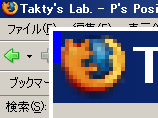
When the application starts, a small blue rectangle is displayed at the left top corner of the screen. It is the time indicator. It moves toward the screen bottom when you push control + shift + S. It arrives at the bottom for 10 minutes with the initial setting. When you push control + shift + S again on the way, it pauses, and when control + shift + R, it is reset. In addition, you can operate it with left button double clicks on it.
You can change an elapsed time when you drag indicator with the left button. You can change it by minutes when you drag it with the left button pushing alt key. I think that you can use it at rehearsal. But please do not operate it in your real part because the real time is not changed if you change the elapsed time in this application.
To customize measurement time and setting of the key operation, indicator size and color, you have to edit the configuration file. This application monitor the edit of the file, and it automatically reflect the change after you save the file. To terminate this application, please double click on the indicator with the right button, or execute it again.